HOW TO CREATE PAGE ON BLOGGER
Hye Guys! Right now I want to show you how to create a page on your blog using the Blogger platform. Just follow the simple step and you good to go!
Okay, right now you can write your title and description. After that click the Publish button on the right side.
Then this message will pop up. Click confirm. You're not finished yet, the page that you create just listed on your blog dashboard. Follow the next step.
Go to the blog dashboard and click the Layout button. You will see the layout theme of your blog. After that, scroll down your screen and find Page List(Top) and click the pencils for edit.
This thing will pop up. Tick the pages that you want to view and make sure to Show Pages to allow pages to be view. You can repeat this step if you want to make more pages.
Done! That's all for this entry. If you like please leave a comment a follow me. I hope it will help you to create your pages on your blog. Bye!


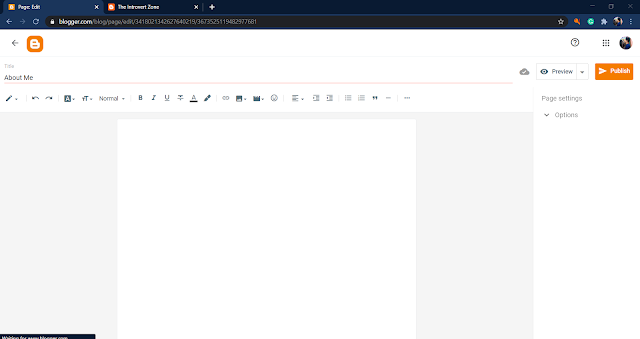







Comments
Post a Comment