How To Make A Blog Using BLOGGER
Hye Guys! For this entry, I want to show you how to make a blog using the Blogger platform. There are a lot of people not know how to make their own blog. I will guide you step by step on how to create a blog by using this website www.blogger.com.There are so many platforms that we can use to create the blog such as Blogger, Wix, and WordPress.The platforms that we will use are Blogger which is one of the platforms that are free to use, easy to access, and good for the newbie to start making a blog.
You have to create a Gmail account and use the Gmail account to sign up for the Blogger website.
Step By Step On How To Create A Blog
If you don't have a Gmail account, go to this link to sign up for Gmail Sign Up Gmail Account and you good to go.
The first step is login to Blogger Website
Once you already sign up, this screen will pop up
If you don't have any blog from your google account, there will be no post. Since I already have one, on the left side you will see my name which is my blog name.
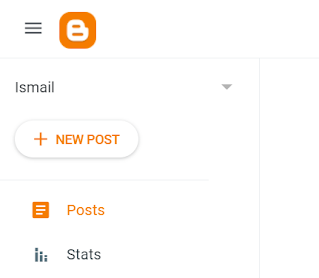
Click the arrow beside
Notes: If you don't have any blog, you just click the New Blog button that already on the left side of your screen
Then write your name for your blog. The name will be displayed at the top of your blog. Make sure to write an interesting blog name. Click next once your already write the name of your blog
Tips: Create a blog name that easy to remember
After that, write your URL of the blog.
Notes: URL cannot be changed after you click the SAVE button
The most important thing when you first create your own blog is the address of your blog. You need an address or URL that is friendly and easy to remember. If you put too long and complicated URL, it is quite difficult for people to remember your blog address
Congratulation you already have your own blog!
If you want to start making a post, click the New Post button and you can write anything you want and post it.I think that's all for this entry. Hope it will help you in making a new blog.Goodluck!










Comments
Post a Comment